REVIT:

Outline_
Introductions, File Management etc.
REVIT Building Interface
-Menu Bar, Tool Bars, Options Bar, Type Selector, Properties Icon, Design Bar, Project Browser, Status Bar, View Control Bar
Basis Building Exercise
-Levels, Walls, doors, windows, Floors, Roofs, dimensions, annotations, sheet layout
-Element Properties, View Properties, Visibility and Graphics, Load new Family, Trim, Copy, Align, Offset, Filter, Pick walls, View Templates
Basic Printing
---
Gwathmey Exercise
-Import CAD file
-Pick Walls to Draw
-Add Levels
-Edit Wall Profile
-Attach walls
-Add levels
-Curtain Wall Windows vs. Punched openings
-Edit/ Duplicate Families
-In-Place Family
-Straight and Spiral Stairs
Materials changes
Site/Pad/Entourage
Massing
-Extrusions, Sweeps, Blends, Elements By Face
Custom Parametric family
-Reference Planes, Hosted/Un-hosted, Visibility/Graphics, Instance vs. Type, Locking Dimensions,
Rooms, Room Tags, Schedules / Color Scheme PlansDocumentation
-Camera Views, Rendering, Sheet set-up, Export to CAD, Design Components, Print to PDF
Inspirations with Existing REVIT Projects

